Qiotap NAVIGATOR
Help your visitors find the shortest route and
provide them with all the information
provide them with all the information
Qiotap NAVIGATOR
Help your visitors find the shortest route and provide them with all the information
Interactive wayfinding system
based on touch kiosks
based on touch kiosks
The interactive navigation system can be used in any public space. And the ability to create a full-fledged integrated information system will allow you to place all the information. Ad placement will allow you to monetize it quickly

Interactive wayfinding system
based on touch kiosks
based on touch kiosks
The interactive navigation system can be used in any public space. And the ability to create a full-fledged integrated information system will allow you to place all the information. Ad placement will allow you to monetize it quickly

Qiotap NAVIGATOR
Features
NAVIGATOR
Interactive Maps
You can add as many maps as you need. Each map can have several levels. You can add page with interactive wayfinding in any part of the application. It can be based on a map of your building or space in JPG or PNG format. And on top of it a layer of interactive objects is created, including the points of interest that repeat the outlines of the objects on your map.
NAVIGATOR
POI (point of interest)
Add POIs to uploaded map to create interactive user experience. You can easily add full and short description of POI to provide users with up-to-date information.
NAVIGATOR
POI (point of interest)
Add POIs to uploaded map to create interactive user experience. You can easily add full and short description of POI to provide users with up-to-date information.
NAVIGATOR
Routes
Add shortest or more convinient route from kiosk to POI. You can also use escalators, stairs and other ways to go to right level.
NAVIGATOR
Levels
You can create navigation with many levels and transitions between them (elevators, escalators, stairs). In the content editor, when plotting a route, you specify the closest or most convenient option for switching between levels (floors)
NAVIGATOR
Levels
You can create navigation with many levels and transitions between them (elevators, escalators, stairs). In the content editor, when plotting a route, you specify the closest or most convenient option for switching between levels (floors)
NAVIGATOR
Categories
Points of interest (POI) can be divided into different categories. In this case, the user will be able to use a special section where all of them will be listed in the appropriate categories. Each category can be assigned its own color and icon (or any image)
NAVIGATOR
Search
There is also the possibility of searching for points of interest by their spelling. Having started writing the name of the point of interest, the user will be offered the most accurate POIs titles
NAVIGATOR
Search
There is also the possibility of searching for points of interest by their spelling. Having started writing the name of the point of interest, the user will be offered the most accurate POIs titles
Qiotap NAVIGATOR
Complex Infosystem
NAVIGATOR includes BASIC and PRO functions. Therefore, it is possible to create not only navigation, but also a full-fledged information system. For example, you can make navigation the main page, and then add any number of a wide variety of information sections and pages:

It is also possible to make navigation only a segment, a separate page, of a large complex information system. You can add an unlimited number of pages with interactive maps:

Qiotap NAVIGATOR
Embdded CMS
The content management system includes the entire set of tools for editing the application. Built-in CMS allows you to easily and conveniently fill and edit content


$ 1799.-
1 licence is for 1 Microsoft account.
up to 10 kiosks or other devices with OS Windows 10
one time payment
up to 10 kiosks or other devices with OS Windows 10
one time payment
Contact us
to purchase or to request Demo version
You agree to our Terms and Conditions

